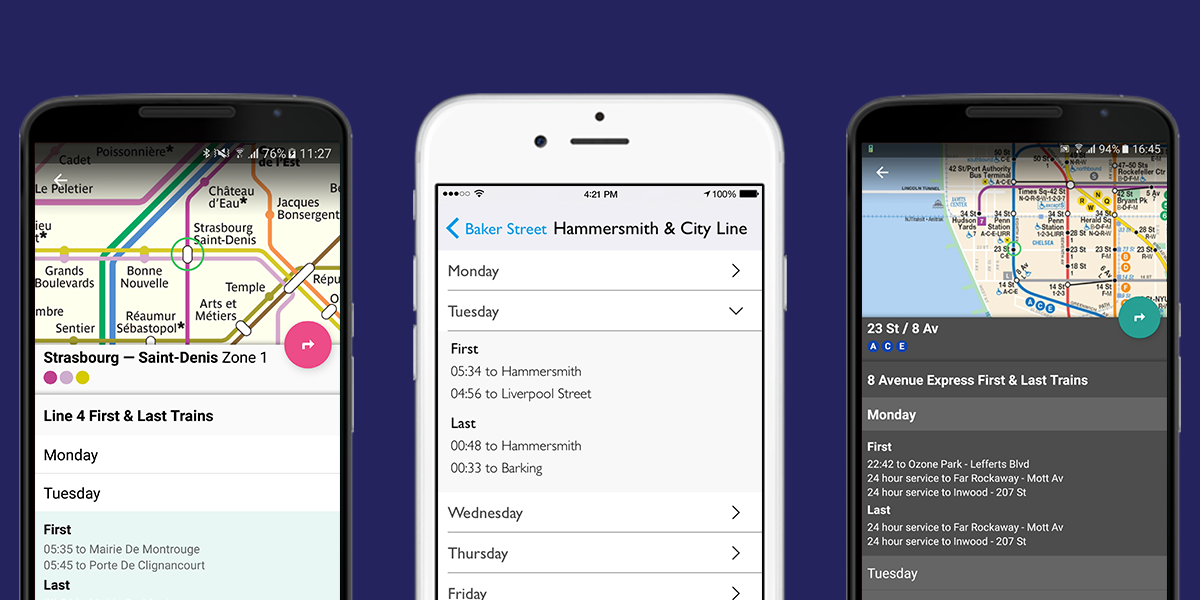Unlocked Features Explained
The features below are available as part of a monthly, annual or lifetime subscription.First & Last
Whether you’re an early commuter or someone who enjoys the nightlife, this information is useful to know. This feature provides times of the first and last Tube/ subway/ metro trains for stations and lines.
To access First & Last:
- simply tap on a station on the map, or search for one by name using the search bar
- a station card will appear
- tap on Tube Times (Tube Map) or Countdown Clock (New York)
- Select a direction of travel and the times will appear at the bottom of the next screen
Tube/ Carriage Exits
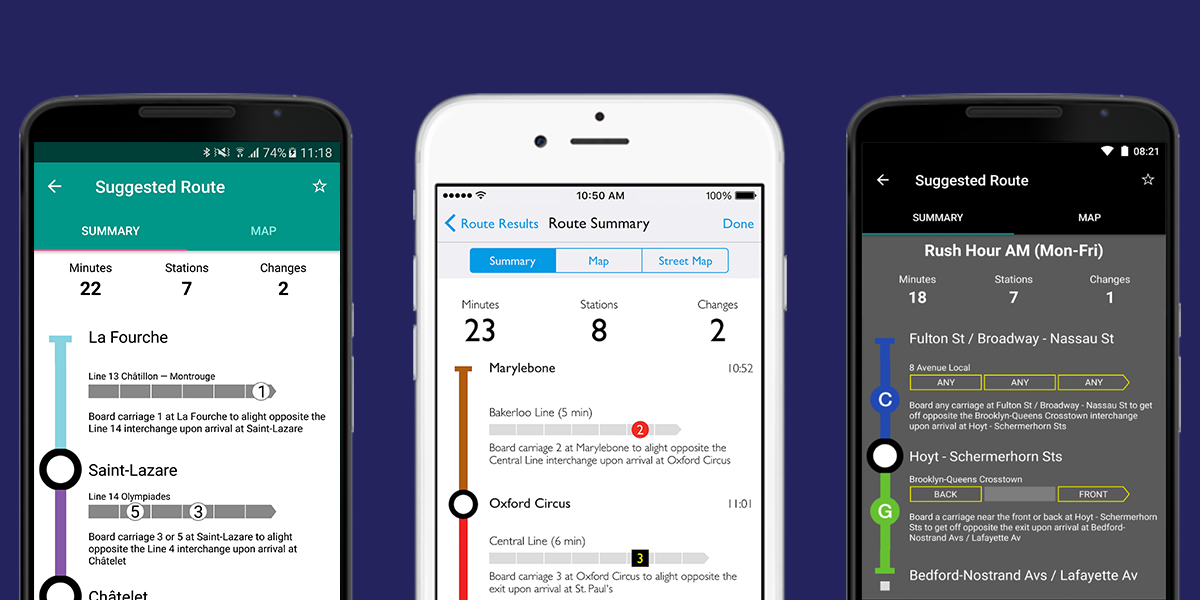
Become a Tube or metro expert and save time when you travel. This feature provides a handy guide to which carriage to use for a quicker journey.
To see the feature in action, put your start and end locations in the route planner and then select one of the results.
The carriage information will be displayed as part of the Route Summary. The number indicates which carriage (counting from the front) you need to board with further details of the journey underneath.
Follow the instructions to get on the carriage indicated in the diagram, (sometimes there will be more than one choice). When you arrive at the next changeover or the final stop, you should then be in the ideal position to quickly get to the exit.
This feature is available in Tube Map, Paris Metro and New York Subway.
Problem with an unlocked feature?
If you are unable to use a Premium feature. or if you are seeing adverts, please use the following steps.
Android: Revisit the Upgrade page and tap on the subscription as if you were re-purchasing. This will refresh the purchase with the Google Play store. (You will not be charged again.)*
iOS: Revisit the Upgrade page and tap “Restore” in the top-right of the app.
If you are still experiencing issues or if you have any general enquiries please email Support@Mapway.com.
*Please Note: In-app purchases are linked to the iTunes or Google Play account they were originally purchased on and cannot be transferred.